Getting started
The best way to get started with Promptmetheus is to watch the following Prompt Engineering demo to get familiar with the basic concepts.
We're already working on a comprehensive new one.
The platform is designed to be self-explanatory and intuitive, but due to the complexity of some of the workflows, we recommend to briefly browse the docs first and to come back here whenever you get lost.
Note on UI updates
We are continuously experimenting with UI tweaks to improve user experience. Videos and screenshots might therefore look slightly different than the actual UI in the app.
Your First Prompt
To get started, sign up and click the "New Prompt" button on the welcome screen.
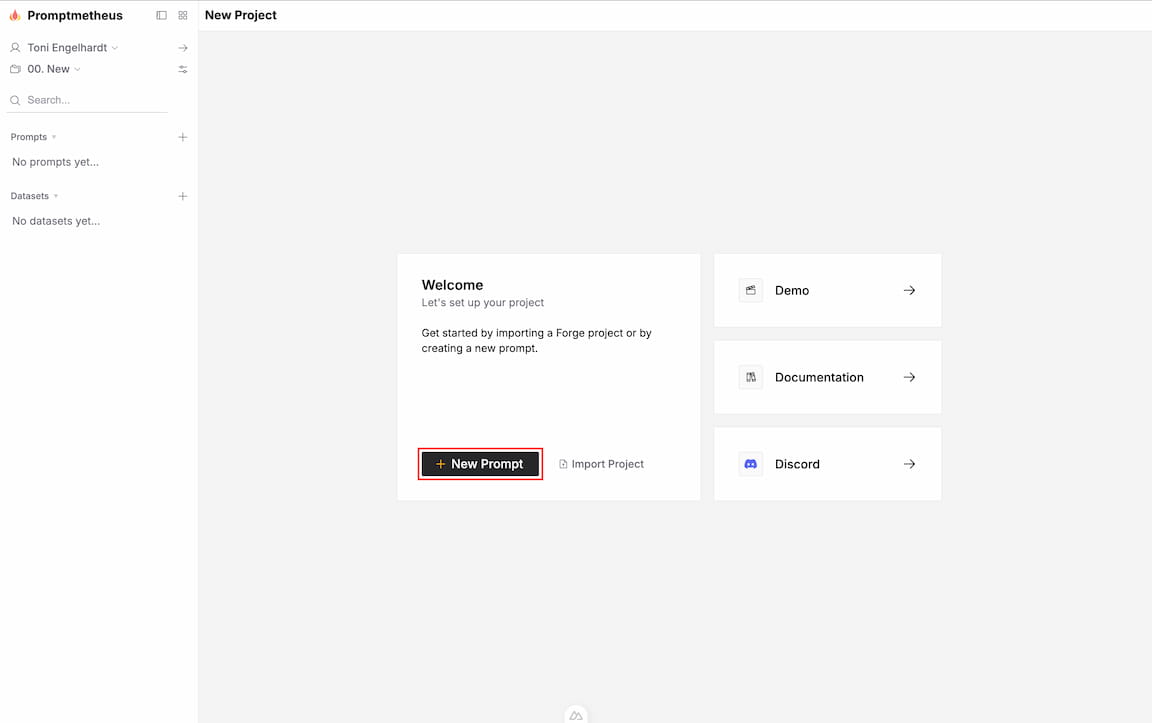
You can rename the Prompt with a double-click on related the navigation entry and add Blocks (aka. sections) by clicking on "+ Add Block". Once you have composed an initial User Message, you can click on "Generate" to send the instructions to the selected Model and retrieve a Completion.
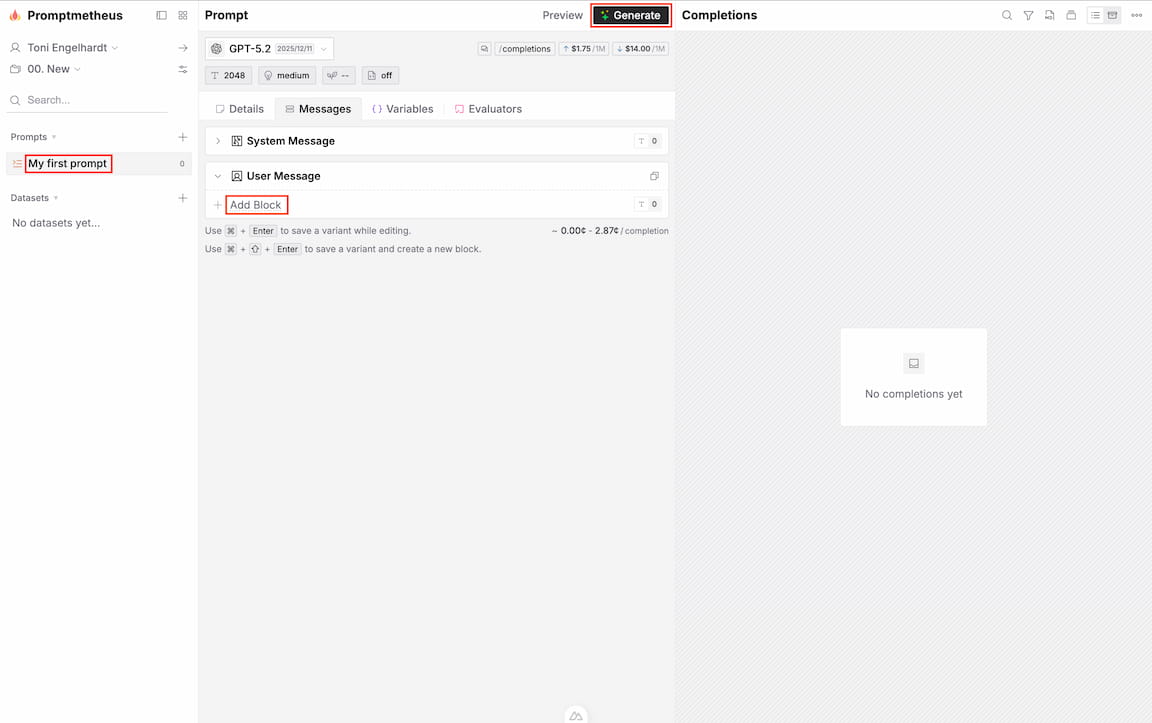
For next steps, check the sections listed under "IDE".
UX Patterns
There are a few UX patterns used throughout the app you should know about. Some of them are standard for web apps, others were adapted from native desktop applications and might feel unexpected at first in a browser.
- Hover
View tooltip with description of what an item does. - Double-click
Rename item (if applicable). - Right-click
Open context menu (in case the item has actions).
Development Updates
You can find a version history of new features, improvements, and bug fixes in the changelog.txt (plain text) or inside the app under Menu › Updates.
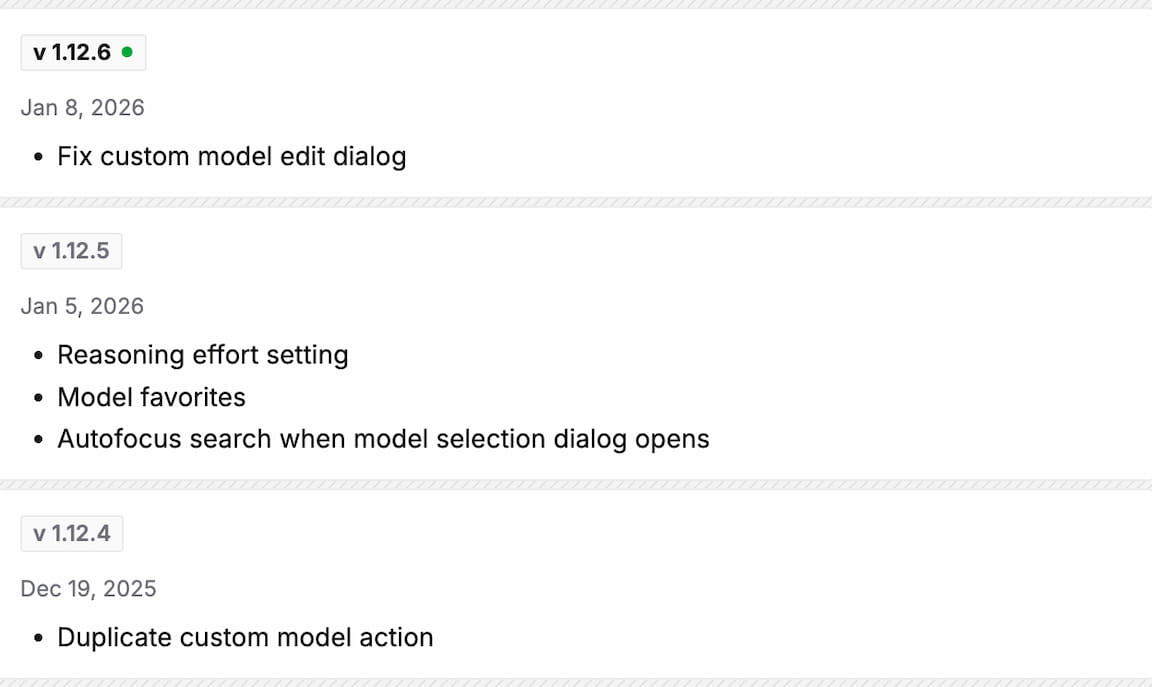
To see what's under consideration for future releases, take a look at the Roadmap.
Team Accounts
Depending on your needs, we offer solutions for both personal use and teams. To learn more about Team accounts, check the Organizations page.
Data Privacy & Security
Please have a look at our Privacy Policy and the Security page for related information.
How to Get Help?
If you experience issues with one of our apps, please consult the Troubleshooting section first. If it doesn't yield a solution for your problem, please contact us via one of the channels listed on the Support page.
Join the Community
The development of Promptmetheus is driven to a large extend by feedback from users like you. Join our online communities on Discord, X, and Reddit to participate.
FAQ
Can I move a prompt or dataset to another project?
Unfortunately, atm no. This is however a planned feature, see Roadmap.
Can I backup/restore an entire Project or Workspace?
Unfortunately, atm no. Take a look at the Project and Workspace sections to find out why. The tl;dr is that it's not trivial and that it would eat up a lot of the capacity which is currently used for feature development and improvements.