API keys
Promptmetheus plans currently don't include credits for inference via external LLM APIs. In the future there might be options with included credits, but for now you will have to bring your own API keys.
You can add new API keys under Menu › API keys.
The toggle at the top lets you switch between pre-configured default providers and custom providers that you can configure under Account.
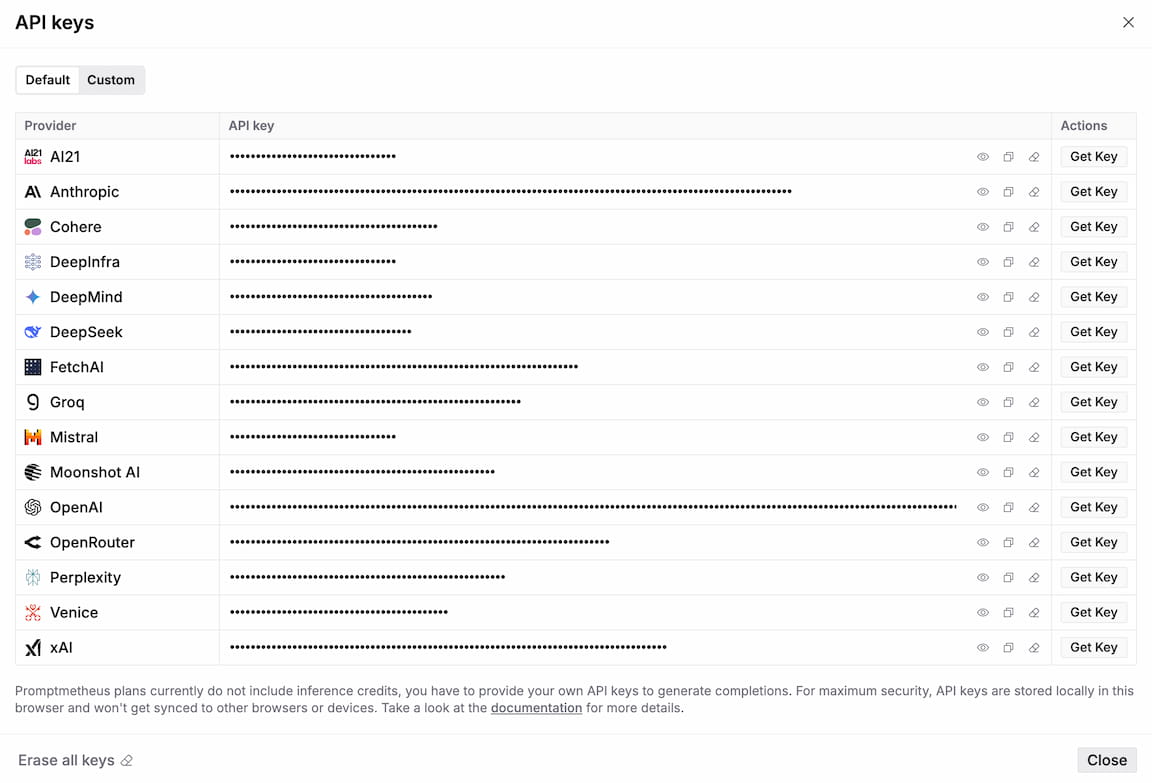
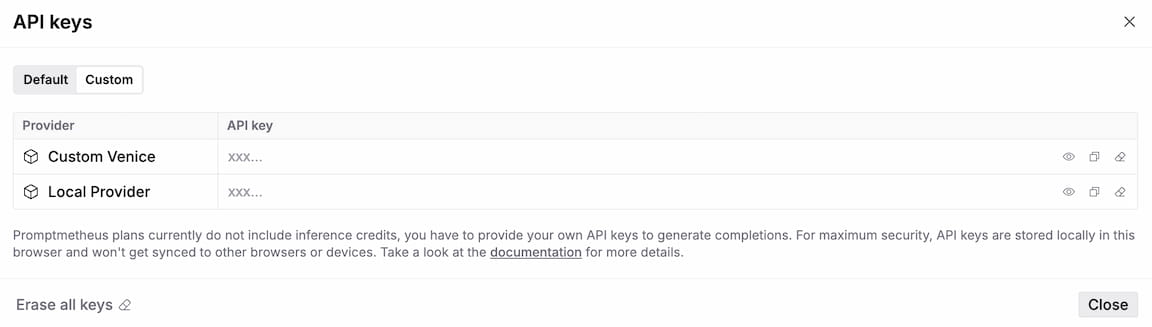
For maximum security, API keys are stored locally in your browser and get routed via request headers directly to the provider. As a result – unlike projects, prompts, datasets, etc. – API keys will not be synced to your account. This means that you will have to enter your API keys whenever you use a new device or browser.
Secure API key syncing
We are already working on solutions to securely sync encrypted API keys between devices and share them with team members. Stay tuned...
Where to Get the API Keys
When you open the API key dialog, you'll see a "Get Key" link to the right of each provider. Open that link and follow the instructions in the provider portal.
Usage Limits
Always make sure to set API usage limits directly with your API providers to avoid unexpected costs.
Pre-paid billing
Many providers (e.g. OpenAI) have adopted pre-paid billing to serve a similar purpose.